- I don’t know what to write about.
- My client works within a really dry sector so I struggle to create content for their potential customers.
- I’m lacking creative ideas.
- If I could only work out what my potential customers wanted!
Well fear not! Your saviour has come up with a pretty smart way of helping you come up with content ideas and answering people’s queries in the process! Lets say you are working for a forex trading company and are trying to find out content ideas for beginners, what can you do?
1 – Search for Forex Forums in Google and click on the first result (it’s obviously the best…)

2 – Track down the newbie/noob/beginners area and save the url on a word doc
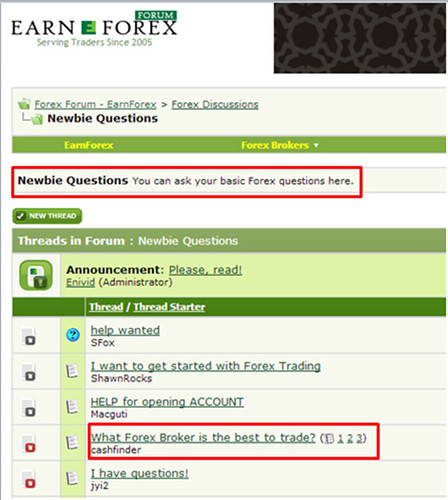
3 – Go back to your original Google search and click through to another 5-10 forums. Again track down the URL for the beginners based questions.
4 – Create a Google custom search engine (do not be scared, there is fuck all to it). Create a name, copy and paste the URL’s from your word doc, tick the terms of service box and click Next. The next step will ask about colour etc, just click next to get access to the code.
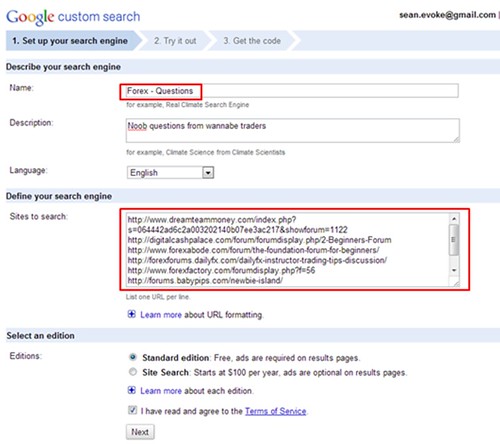
5 – You have a choice now, you can either paste the code onto your site (I’m lazy) orrr use the search engine by clicking on the Google custom search logo at the top. This takes you back to your homepage, click where it says ‘Forex Questions’ (or whatever you called your search engine) and you get to…
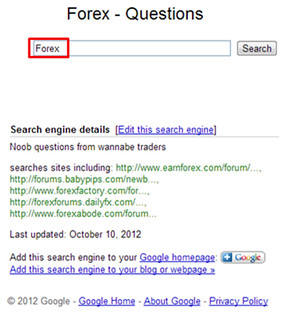
6 – For this lame example I’ve just used the keyword ‘Forex’ to find questions that people are asking, as you can see below.
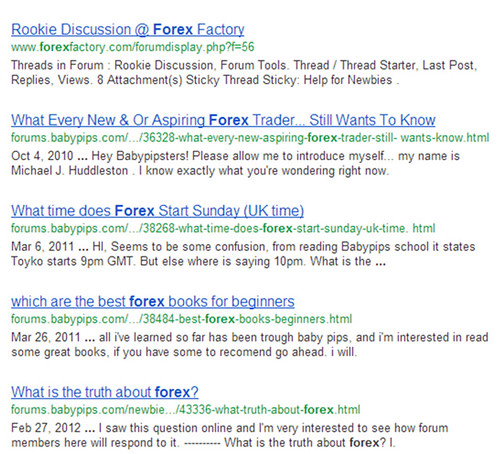
Now this is a far from perfect search engine (quelle surprise) yes you could manually do a site: search in Google and get the same results per site but this puts them all together and is easy to go back to on a weekly/monthly basis. It does seem to weight some sites higher than others so you quite often get a bunch of questions from the same domain (this doesn’t bother me). If you didn’t notice the link above and would like to try out the search engine check it out > here.
So now you have a billion questions to answer that is related to your clients niche. Run out of questions? Either change the queries you are using or edit the search engine to add more sites. Once you’ve written and added the content to your site make sure that you go back to the original question in the relevant forum to give your views on it and add your link.
This doesn’t mean spam the forum!
Thoughts both negative and positive are appreciated 🙂
Creating Content For Potential Customers,
Ah, Content Generation is a big topic in the B3 office and I always say “ANALYTICS”
Go to Google Analytics, in keyword section type who, waht, where, when, why, were, how – these are questions people are asking, and if your site doesn’t have an answer, make one.
Very nice idea about the custom search engine BTW
Definitely. Analytics is a great way of finding topics to write about but obviously it misses the area’s that you aren’t in.
I’ve also created video, social media, infographic and news specific custom search engines so that I can get as much data within those markets as possible. It’s been really useful for content ideas.
Nice post and technique Sean…I love curating the wisdom of forum users. One of the few ways of creating decent content without being an expert in the subject matter.
Cheers Michael. Hows the boxing going man? 🙂
I suppose it depends on the particular niche you are working in. I’d say that normally people that are in forums are beyond your average enthusiast?
Boxing’s going well cheers Sean, started sparring the other week so bit sore, but getting there. I definitely agree about forum members being beyond the average enthusiasts. I guess what I mean is you can repurpose the threads to come up with good material that you would otherwise only have access to if you’ve been there and done it. For example, I don’t know anything about the considerations that go into buying say, a new golf putter, but using your technique, could discover and reuse the considerations made and questions people ask before they arrive at their decision. Because forum users are pretty authoritative, mining their threads means you can actually come up with something half-decent and useful.
Nice man, I’ve always been interested in the fitness side of it and would definitely find it interesting to spar!
Very true. I can definitely see this working with a client who doesn’t have time to work with you and they work within a market which takes a lot of knowledge. Oh you guys all know the answer to this question? Yoink…
One could also use Blekko’s hashtag system, in order to “clean up” a search.
However, this is a great tip for GCS, which I used in the past to regroup dofollow blogs or else.
I used to have a university CSE with around 100 uni’s so that I could find link opportunities. I think I deleted the post though…
Props for having SEO Rockstar as your page title 🙂
Here’s another:
Google Suggest is a good place to find topics. I just typed “Why does Forex” into Google and Google suggested “Why does Forex trade in pairs” I have no idea what that means, but someone out there must be searching for this.
Another one:
LinkedIn Answers. I just typed “Forex” into LinkedIn Answers and found 500 questions people are asking, including this one “How do banks fix their card rate for forex?” Not sure what that means either but someone does and they’re looking for an answer…
Hope this helps. Love your site.
Two great ideas, thanks Andy! I’ll be checking these out tomorrow. Love it when you guys teach me stuff in my own comments section 🙂
Also thanks for the kind words, much appreciated.
Great technique. I’ve done something similar before using a mixture of Google Reader and Board reader, but love this direct approach.
Cheers Jeremy, I like your site, nice layout and images.
Thanks!!
Hey Sean, this is a great idea and saves time once the GCS is set up!
I’ve gone to various Q&A sites to pull content ideas, but it’s great to have them accessible in one place! I also liked the ideas that Andy suggested. I’ve used the LinkedIn Answers search and have also found it to work quite well.
Hey Annalisa, thanks for dropping by. Seems like Linkedin is where it’s at for Q+A!
What about using Quora for this. Ubersuggest is always great…in theory..
great post anyway Sean
Thanks Jason. I forgot about Quora, definitely a decent resource when it comes to Q+A.